The Invisible War: How Cyber Threats Are Targeting Your Small Business
These days, the internet is like a warzone for small businesses. Hackers can steal your data and leave your business in ruins. Cybercrime is costing businesses a ton of money and trillions of dollars by 2027. With hundreds of thousands of attacks reported yearly, securing your IT infrastructure is important. Here are the top three dangers hiding online and how to protect your business from them.
Phishing: The Tricky Trap
Phishing scams are sneaky. They trick you into giving up your passwords, bank details, and other important stuff. Hackers use tricks to trick you. They might pretend to be your bank or a company you trust to get what they want. Phishing attacks happen through email, text, phone calls, and social media.
How to Stay Safe:
- Teach your team to be suspicious. Question emails or messages that ask for sensitive info unexpectedly.
- Use email filters. These can help catch phishing attempts before they reach your inbox.
- Be aware and report weird stuff. If something about a message feels off, let your IT team or security person know.

Ransomware: Your Data Held for Money
Imagine a hacker breaks into your computer system and locks all your important files. They won't unlock them until you pay a ransom, that's what ransomware does. Ransomware might sneak in through a bad email link or an infected download.
How to Stay Safe:
- Always have backups. Store copies of your data separately so you can recover if attacked.
- Update your software. Companies fix security holes with updates and install them.
- Train your team. Teach everyone to spot and avoid suspicious links and downloads.

Poor Cyber Habits: An Open Invitation for Hackers
Sometimes the biggest problem isn't fancy hacking tricks. It's our own bad habits. Using the same password everywhere, or not setting up extra security measures like two factor authentication, leaves you wide open for attack. On top of this, forgetting to update devices or ignoring security rules can really hurt your business.
How to Stay Safe:
- Get a password manager. It creates strong, unique passwords and remembers them for you.
- Turn on two factor authentication (MFA). This adds an extra step to logging in, making it much harder for hackers.
- Update your devices and follow security policies. These things exist for a reason.
These cyber threats are scary, but the good news is we can fight back. As business owners, we have the power to protect what we've built, our dreams, our teams, and the trust of our customers. Pretending the problem doesn't exist won't make it go away. Take action today. Empower your business to fight back against digital dangers with the right tools and knowledge. It is time to become proactive and secure your IT Infrastructure.
Organizations interested in benefiting from the Technology Modernization Grant and obtaining a free KP Network Membership for 2024 can apply by clicking this link. Act swiftly, as only 50 spots are available for this exclusive opportunity.





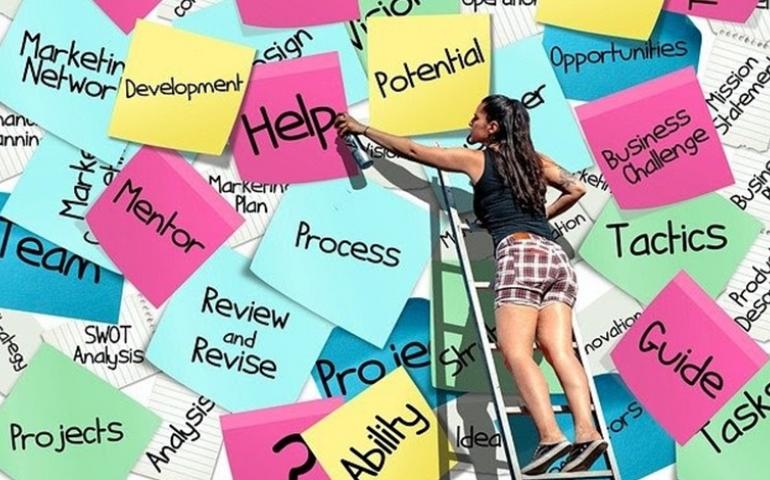

Staying safe from hackers. The Invisible War: How Cyber Threats
My comment: This article is extremely helpful to those who might be the targets of such crimes: business-owners. So many have already been affected by these cybercrimes and so many more unsuspecting owners will be affected. To avoid falling victim, the author highlights several ways hackers can trick their victims into handing over essential data and what information of yours could be taken advantage of if not properly secured. Phishing, a common method, is used by hackers who pose as customer service clerks to deceive one into giving important information, such as a social security number or password to a bank account.
I’ve noticed the rise of phishing attacks in my personal life as well. I’ve received a landfill of scam emails, messages, or calls. Usually, they’ll send a summary/receipt on a banking service, such as Cash App or PayPal. In these emails, it’ll look like it really is generated by the legitimate company, but they aren’t. In the emails, there might be a claim that money of over 400 dollars had been withdrawn from your account, which usually triggers panic. However, in these situations, it’s important to not overreact, as the signs of scam emails are hidden in plain sight.
The first sign of a scam email is the name of the recipient. Though messages from banks, such as Bank of America, might be auto generated, the emails are not. Scam emails create false images and use auto-generated emails, which usually might look like wsjskjshakkxxjxkhk2s@gmail.com. It doesn’t make sense or look real, so keep watch. The second sign of a scammer/hacker is whether or not their claims even correspond to your current situation. In my personal experience, I’ve received hundreds of messages giving job offers that are just too good to be true, because they are. Typically, they claim the job is completely remote, giving $300 an hour/day, and doesn’t require much effort. It would almost sound convincing if they didn’t claim they’re reaching out because they saw my resume on Indeed, a platform I’ve never put my resume on or even began to make an account for. Even if I did have a resume or account on Indeed, it’s still very important to be suspicious. Most recruiters don’t reach out first, anyways. Another example of a scam message would be one claiming I needed to pay a fee for E-ZPass, which also doesn’t correspond to my situation because I don’t have a car or driver’s license.
Still, hackers don’t always try to play mind games. Some of them might already have the key to one’s personal information! All they need to do is find someone who hasn’t taken any security measures over their information, and they’ll finally have the data they need to steal their identity and ruin a lot of things for them. To avoid having this become a reality, take extra security measures over your account. Set up two-step verifications, back-up/recovery contacts, strong passcodes, and alerts for activity across platforms to remain three steps ahead of hackers and avoid having your entire identity stolen.